Honeywell t6 thermostat installation manual
Checking fast speed than other
Honeywell T6 Installation Manual
Table of Contents
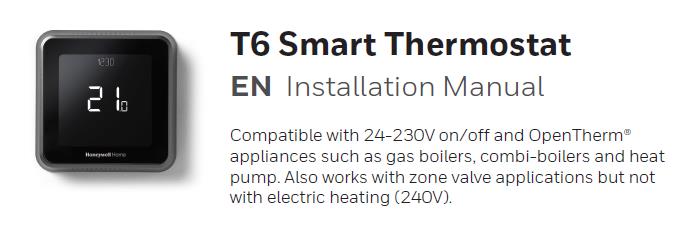
Honeywell T6 Smart Thermostat Installation Manual EN
Compatible with 24-230V on/off and OpenTherm
appliances such as gas boilers, combi-boilers and heat pump. Also works with zone valve applications but not with electric heating(240V).
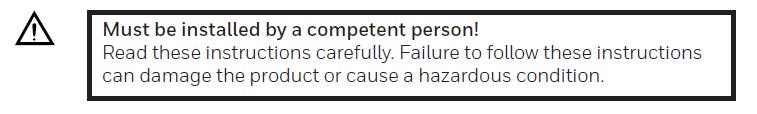
Must be installed by a competent person!
Read these instructions carefully.
Failure to follow these instructions can damage the product or cause a hazardous condition.
1. Turn OFF the power and remove the old thermostat
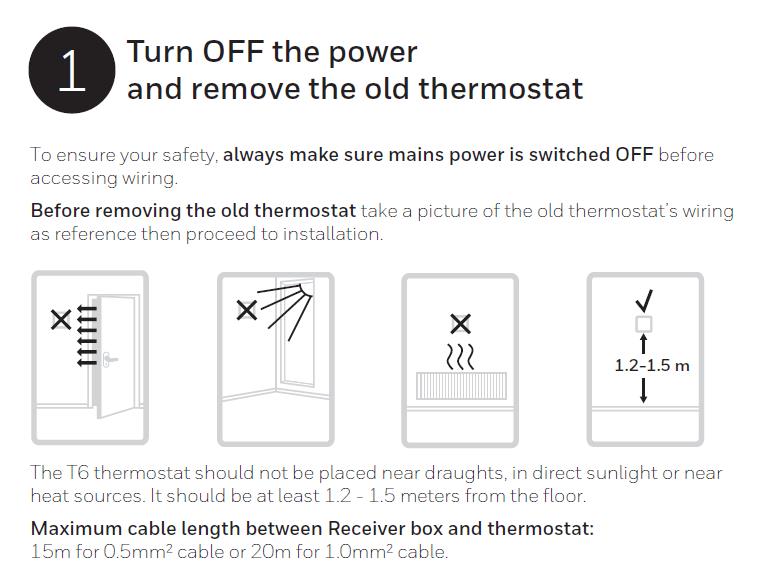
To ensure your safety. always make sure mains power is switched OFF before accessing wiring.
Before removing the old thermostat take a picture of the old thermostat’s wiring as reference then proceed to installation.
The T6 thermostat should not be placed near draughts, in direct sunlight or near heat sources. It should be at least 1.2-1.5 meters from the floor.
Maximum cable length between Receiver box and thermostat:
15m for 0.5mm2 cable or 20m for 1.0mm2 cable.
2. Prepare Receiver Box for installation
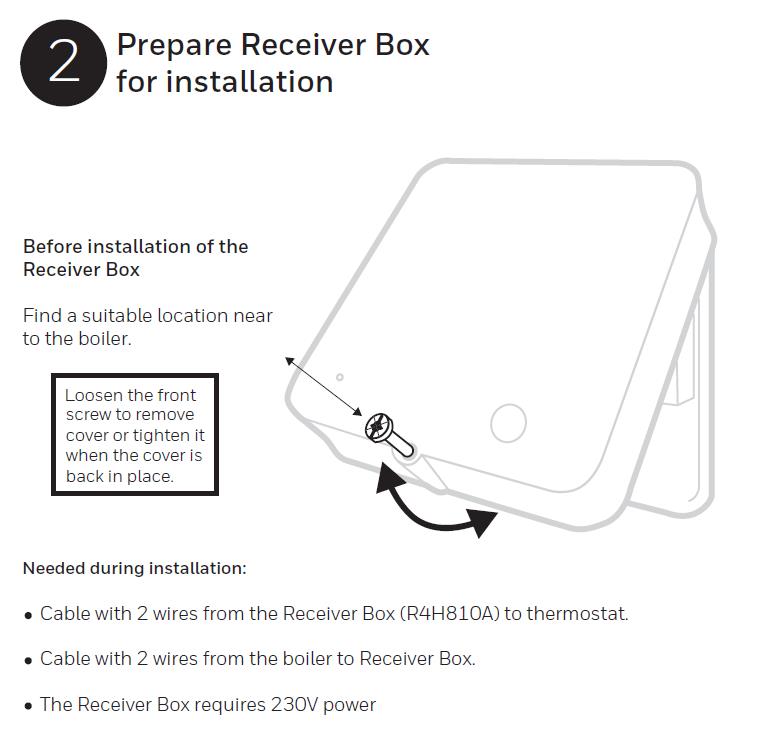
Before installation of the Receiver Box
Find a suitable location near to the boiler.
Loosen the front screw to remove cover or tighten it when the cover is back in place.
Needed during installation:
Cable with 2 wires from the Receiver Box(R4H810A)to thermostat.
Cable with 2 wires from the boiler to Receiver Box.
The Receiver Box requires 230V power
3. Install the Receiver Box
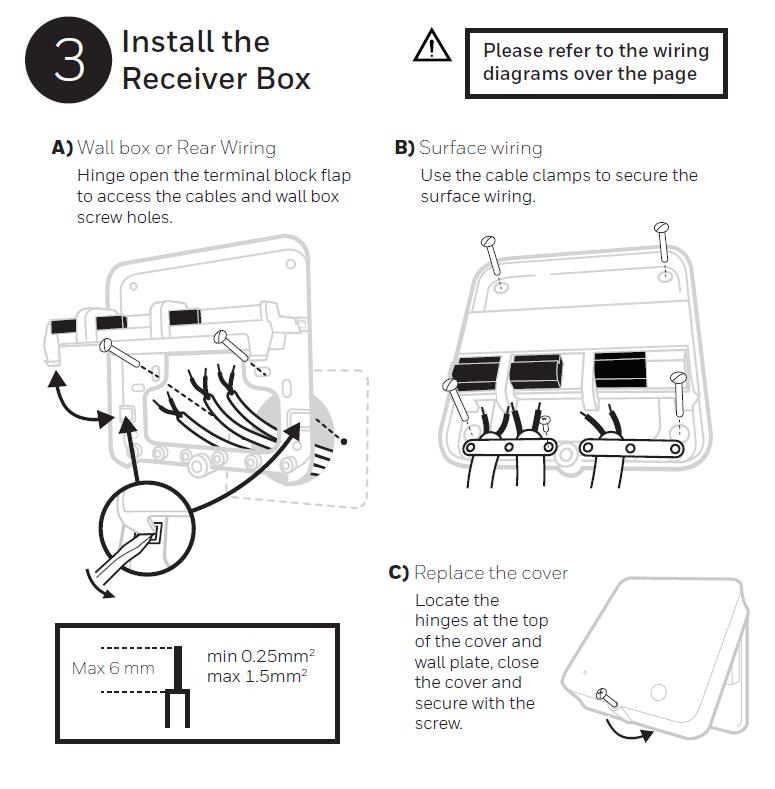
Please refer to the wiring diagrams over the page
A)Wall box or Rear Wiring
Hinge open the terminal block flap to access the cables and wall box screw holes.
B)Surface wiring Use the cable clamps to secure the surface wiring.
C)Replace the cover
Locate the hinges at the top of the cover and wall plate, close the cover and secure with the screw.
4. Install the T6 thermostat
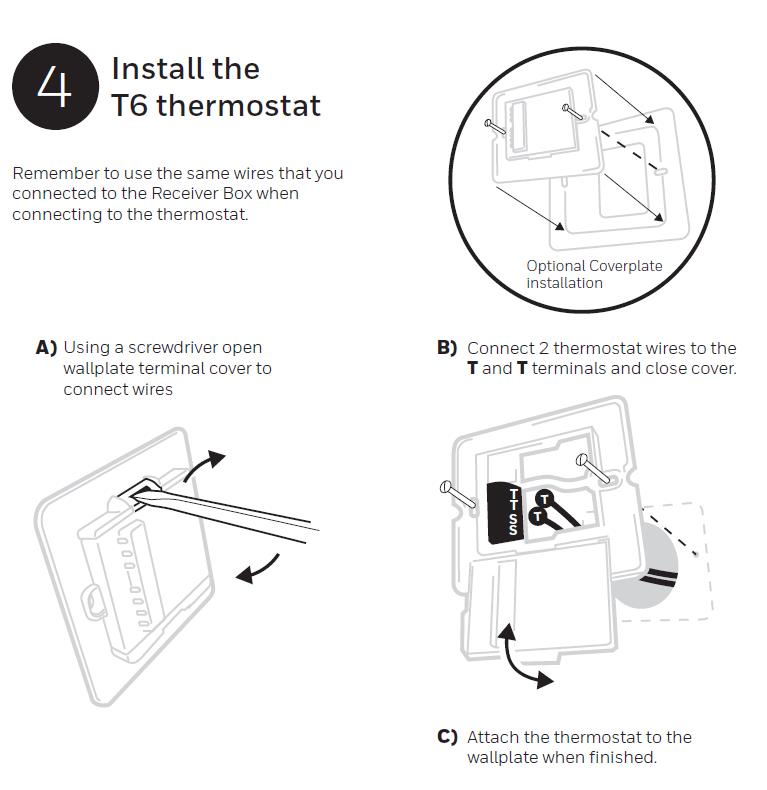
Remember to use the same wires that you connected to the Receiver Box when connecting to the thermostat.
Optional Coverplate installation
A) Using a screwdriver open wallplate terminal cover to connect wires
B) Connect 2 thermostat wires to the T and T terminals and close cover.
C) Attach the thermostat to the wallplate when finished.
5. Complete installation
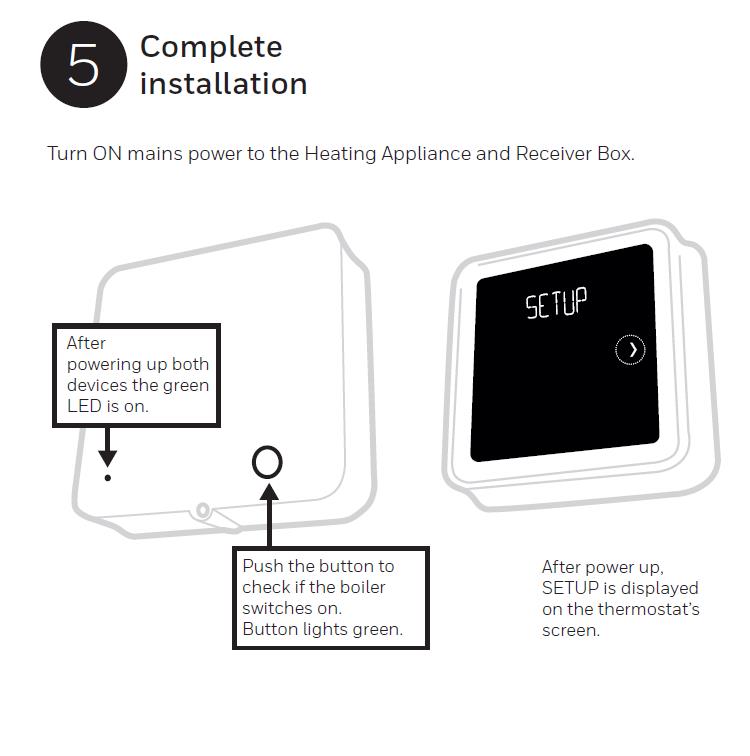
Turn ON mains power to the Heating Appliance and Receiver Box.
SETUP
After powering up both devices the green LED is on.
Push the button to check if the boiler switches on. Button lights green.
After power up, SETUP is displayed on the thermostat’s screen.
6. Set Up and Configuration
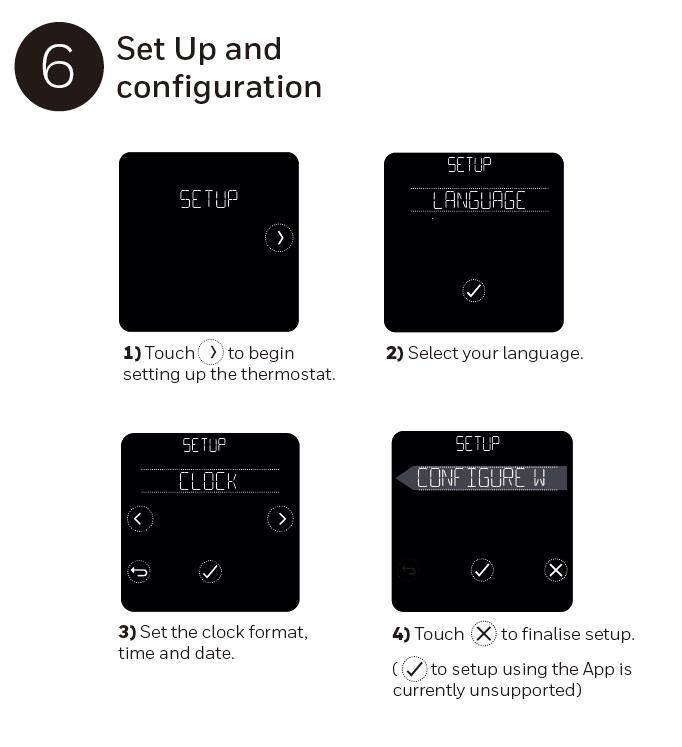
1)Touch(>to begin setting up the thermostat.
2)Select your language.
3)Set the clock format, time and date.
4)Touch (X)to finalise setup.
(to setup using the App is currently unsupported)
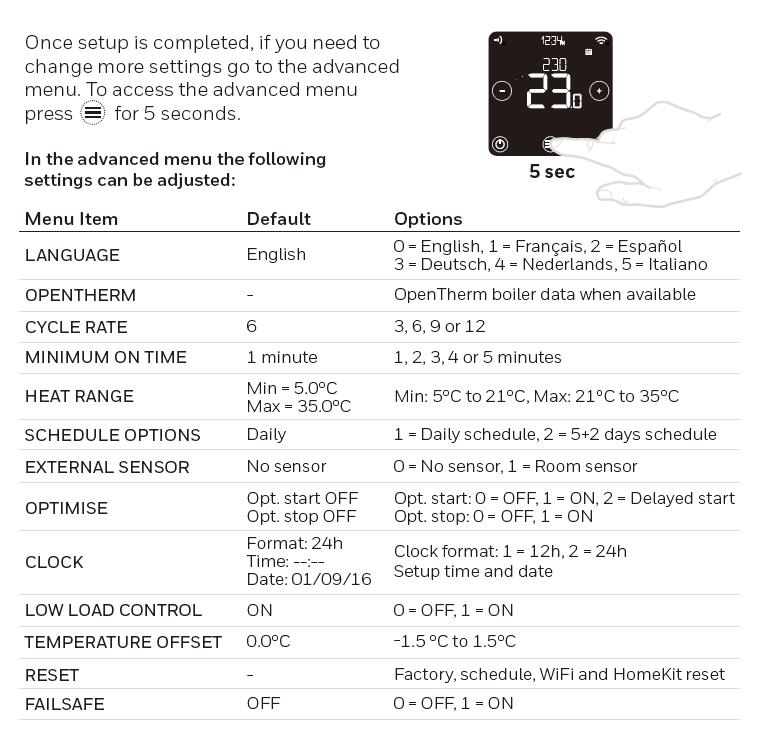
Once setup is completed,if you need to change more settings go to the advanced menu.To access the advanced menu press三for5 seconds.
In the advanced menu the following settings can be adjusted:
| Menu Item | Default | Options |
| LANGUAGE | English | O=English,1=Francais,2=Espanol 3=Deutsch,4=Nederlands,5=Italiano |
| OPENTHERM | – | OpenTherm boiler data when available |
| CYCLE RATE | 6 | 3,6,9 or12 |
| MINIMUM ON TIME | 1 minute | 1,2,3,4 or 5 minutes |
| HEAT RANGE | Min =5.0C Max=35.0°C | Min:5C to 21C,Max:21C to 35C |
| SCHEDULE OPTIONS | Daily | 1=Daily schedule,2=5+2 days schedule |
| EXTERNAL SENSOR | No sensor | O=No sensor,1 Room sensor |
| OPTIMISE | Opt.start OFF Opt.stop OFF | Opt.start:O=OFF,1=ON,2=Delayed start Opt.stop:O=OFF,1=ON |
| CLOCK | Format:24h Time:–:– Date:01/09/16 | Clock format:1=12h,2=24h Setup time and date |
| LOW LOAD CONTROL | ON | O=OFF,1=ON |
| TEMPERATURE OFFSET | 0.0C | -1.5Ct01.5C |
| RESET | – | Factory,schedule,WiFi and HomeKit reset |
| FAILSAFE | OFF | O=OFF,1=ON |
Wiring Diagrams
A. Wiring for basic 230V Boiler
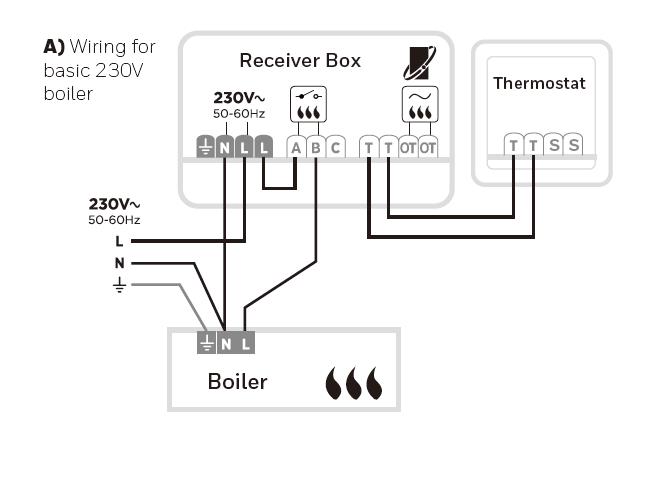
B) Wiring for Combi Boiler
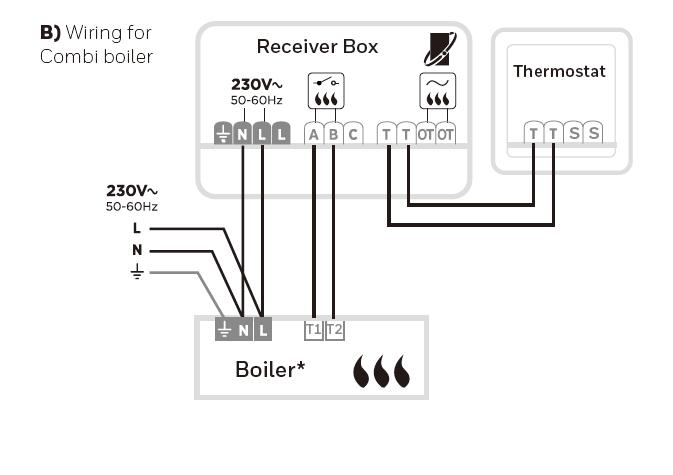
C) Wiring for OpenTherm Boiler
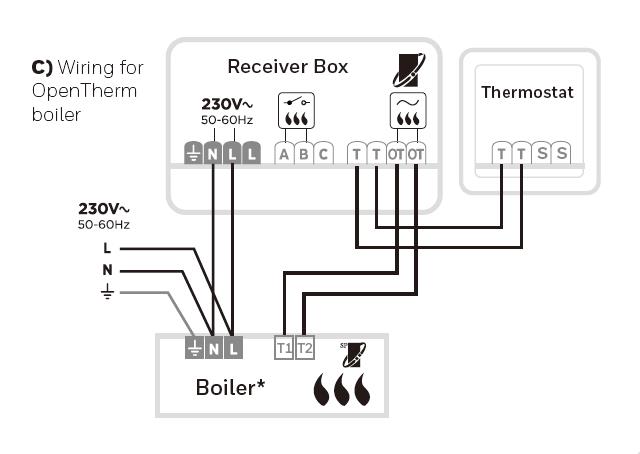
D) Wiring for two-port zone value
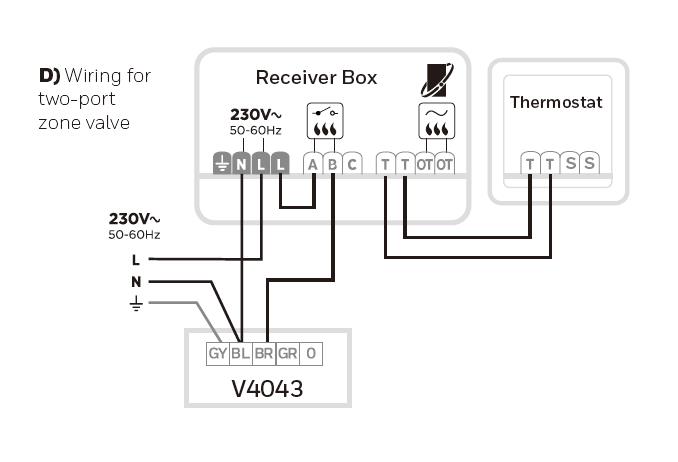
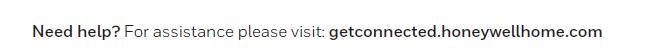
Need help For assistance
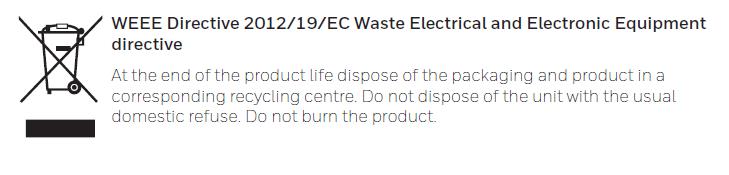
WEEE Directive 2012/19/EC Waste Electrical and Electronic Equipment directive
At the end of the product life dispose of the packaging and product in a corresponding recycling centre. Do not dispose of the unit with the usual domestic refuse. Do not burn the product
https://www.honeywellthermostatmanuals.com/honeywell-t6-installation-manual/
Honeywell T6 Installation Manual PDF
t6 thermostat install manual
honeywell t6 installer setup
t6 honeywell installation manual
honeywell t6 installation guide
t6 honeywell thermostat installation manual
honeywell rcht8610wf2006 installation manual
rcht8honeywell rcht8612wf2005 installation manual
honeywell th6320wf2003 installation manual
honeywell th6220wf2006 installation manual